| ID |
Date |
Author |
Type |
Category |
Subject |
Status |
|
258
|
Fri Jun 28 23:06:36 2019 |
Dirk Hoffmann | Telescope Operations | General | Telescope stuck | | Ino explained: MOS was totally desynchronised with PLC. (It was assuming that the telescope was parked.) He parked the telescope manually. Thanks!
Experts will investigate on Monday. But the shift crews can continue to use the Drive Control and tracking.
| Quote: |
|
After tracking Mk421, we abort current action (acknowledged) and try to go to a new source: RA=308.1, Dec=40.96. Drive Control refuses these parameters ("check your parameters").
General Abort without effect for 2 minutes. Called expert (Ino). He will look into it.
|
|
|
259
|
Tue Jul 2 21:25:07 2019 |
Dirk Hoffmann | Applications | Software | Current & Power Monitoring stuck ("Socomec display") | | The Current&Power Monitoring was not updated and hidden by two emtpy modal dialogue windows.
Restart of display (via icon on desktop) not successfull. ("MODBUS #2 communication failed.")
Called expert (ThLF), who advised how to call the old instance, then restart worked. |
|
260
|
Wed Jul 3 21:02:09 2019 |
Dirk, Taka, Mitsunari, Yukiho, Noah | Telescope Operations | Issues | Feedback from shiftcrew | | (For Thierry with love <3 :-)
The semi-expert drive control panel uses various terms for the zenith angle: "Altitude (zenith angle)", "Elevation", "Angle". "Zenith Angle".
It would be less confusing, if only one and the same term were used over all places in the GUI.
After we issued the tracking command, giving RA/Dec, the GUI displayed
- "Tracking in process" when the telescope was still moving, and the tracking point was not reached.
- "Action in progress.Please wait ...", when the telescope was actually tracking.
We believe these two should be exchanged. Maybe even a colour code (yellow when still going to the tracking point, indicating that the telescop is not in nominal operation, and green when tracking is ongoing) could help the shiftcrew to understand in one glimpse where we are. |
|
261
|
Fri Jul 5 08:58:42 2019 |
Dirk Hoffmann | Problem Fixed | Software | Small problem with park-in | | When parking in yesterday, the telescope drove to the nominal position (approx. 95° zenith angle and -1° azimuth), but then it took a long time and never showed the "park out" button again.
In the driver container, we saw two alerts to acknowledge, then the GUI indicated "telescope parked". We confirmed visually that the position was correct and we could lock azimuth and elevation. Informed experts on WhatsApp and got confirmation that everything was done right.
This morning we were asked by Ino to rearm fuse Q21 (24V), which was the reason for the wrong statement from the UI. |
|
262
|
Fri Jul 5 23:23:57 2019 |
Dirk, Moritz | Telescope Operations | General | Park-in report | | On park-in command, telescope went to the right position 95/-1, but did not recognise that it was there.
- Pushed Park-In again
- Acknowledged one error
- Then everything fine.
|
|
263
|
Sat Jul 6 22:47:38 2019 |
Dirk Hoffmann | Telescope Operations | General | Car flash from road above+ | | When checking the telescope visually outside, while it was in the "park-out" position, a car happened to pass by from the upper road (coming from the other telescopes). Its lights flashed directly into the camera. It seems that the road is in direct prolongation of our current park-out position.
- We saw the CAM HV going down several times in the park-out position (where the shutter is typically opened) during the last weeks. Can we change this standard position slightly (higher or lower)?
- Another question is of course, why cars drive with lights on in that place. The "no luz larga" sign is below the MAGIC site, if I remember correctly.
|
|
264
|
Sat Jul 6 23:17:54 2019 |
Moritz, Dirk | Telescope Operations | | Park-in problems | | When parking in the telescope, accidently hit "Shutdown" button instead of "Parkin" in Drive Semi-epert GUI. Nothing seem to happen for minutes despite telling command in progress "Shutdown"
Texted Drive experts, they told to just hit again the correct "Parkin" button.
Near the end of parkin in, procedure got stuck. Drive expert identified fuse Q21 having gone off. Switched back the fuse, acknowledged error, retried park in. Then, tower close. After expert intervention, did close and everything was fine. |
|
265
|
Tue Jul 9 00:46:52 2019 |
Mitsunari, Yukiho, Noah, Moritz | Telescope Operations | Issues | Park-in problems | | At parking in, the telescope got stuck at 94.254°. We checked in the container that fuse Q21 went off. We did not see any errors both in the Drive cointainer and the GUI. We texted the experts. After 15 minutes, we pressed again "ParkIn" (without having touched the fuse). After nothing happend in the GUI, we called the experts. They authorized us to switch back the fuse. After that, still heavy intervention by the experts was needed, who finally made the telescope successfully park (fuse was on during all the trials). Thanks to the experts solving the issue at late night! |
|
266
|
Fri Jul 19 23:06:13 2019 |
Mitsunari, Tomohiro, Satoshi, Moritz, Yusuke | Telescope Operations | Issues | Telescope stuck in strange state/lost control by Semi-Expert GUI | | Tonight, we tracked Vega to test (a correction of) the pointing offset of the Drive.
Around 22:30UTC, we tried different Az offsets of the pointing in the Semi-expert GUI, followed by taking an image with the PSF camera to see the effect of the offset choice.
We tried delta_az = 0.3°, 0.1°, 0.26°, 0.6°. Strangely, we saw some unexpected (much too large) shifting of the spot for delta_az = 0.3° and delta_az = 0.6° (but looked reasonable for delta_az = 0.26°), which appeared quite puzzling to us (see specific Camera Elog here).
After having tracked with delta_az = 0.6°, we stopped again, and selected delta_az = 0.4°. We submitted the command ("Start"). Some seconds after submission, we became unsure whether we used the right field in the GUI where we entered the delta_az values. We hit "abort current action" (to check our previous command), when probably the slewing to the new offset position wasn't finished yet (about 5 seconds after the previous "Start" command). Then, the GUI became stuck displaying "abort current action", and not displaying the field to enter new positions/targets. According to the GUI, the telescope had in fact stopped tracking, but without any possibility to receive further commands.
We restarted the GUI, but the state remained the same, and checked the telescope outside. Then we called the experts, who could solve the problems after some non-trivial intervention. |
|
267
|
Mon Jul 22 23:07:20 2019 |
Yusuke, Daniel K., Mitsunari, Satoshi, Tomo, Juan Abel, Yoshiki | Telescope Operations | | Flywheel PLC down | | After finishing the normal start-up procedure, we tried to park out by GUI, but got an error (22:30 local time): "MSG_WARNINGPark_Out_TimeOut"
The Drive, FSM and Command Statuses were "Parked", "in parking Area" and "No command in progress," respectively.
We closed&reopend the GUI and "Park Out" three times, but everytime got the same error.
We then send a message to the WhatsApp group of Drive experts (22:32).
Thierry asked us to restart the server on 10.1.8.3 and we killed the corresponding process (ps -ef | grep MOS), but the statuses didn't change (still FSM "in parking Area").
Thierry asked us to press the "General Abort" button, but didn't improve the situation.
After Ino's intervention (probably, we don't know detail), Thierry asked us to restart the GUI and we did so. The statuses got improved (Drive&FSM: Parked, Command: Started). So, we pushed the park out button, but the same error happend.
Ino suspected if the telescope wasn't unlocked by ALS, but we could visually confirm the ALSs unlocked the telescope properly.
Ino found the problem that "the Flywheel interlock says no motion allowed so PLC refuse to do Park out". He wanted to see the screen shot of Flywheel page. But, we could not connect to the server 10.1.200.1 which means the Flywheel PLC is probably down.
Daniel M. asked us to go to UC1 and we went there (23:45). After some discussion between Daniel and Ino, they asked us to try "stop" -> "run" -> "reset" in the PLC (lower white one, in the cabinet opposite side of the Flywheels). But, still there was no connection to 10.1.200.1 (also no two LEDs in the right side of the PLC turned on). See attachment 1, the LEDs were ON when it was working fine. Attachment 2 was taken tonight (the LEDs were OFF).
Daniel M. suggested us to close the shop because we need Koji's help to fix this problem (00:01). |
| Attachment 1: IMG_0165.jpg
|
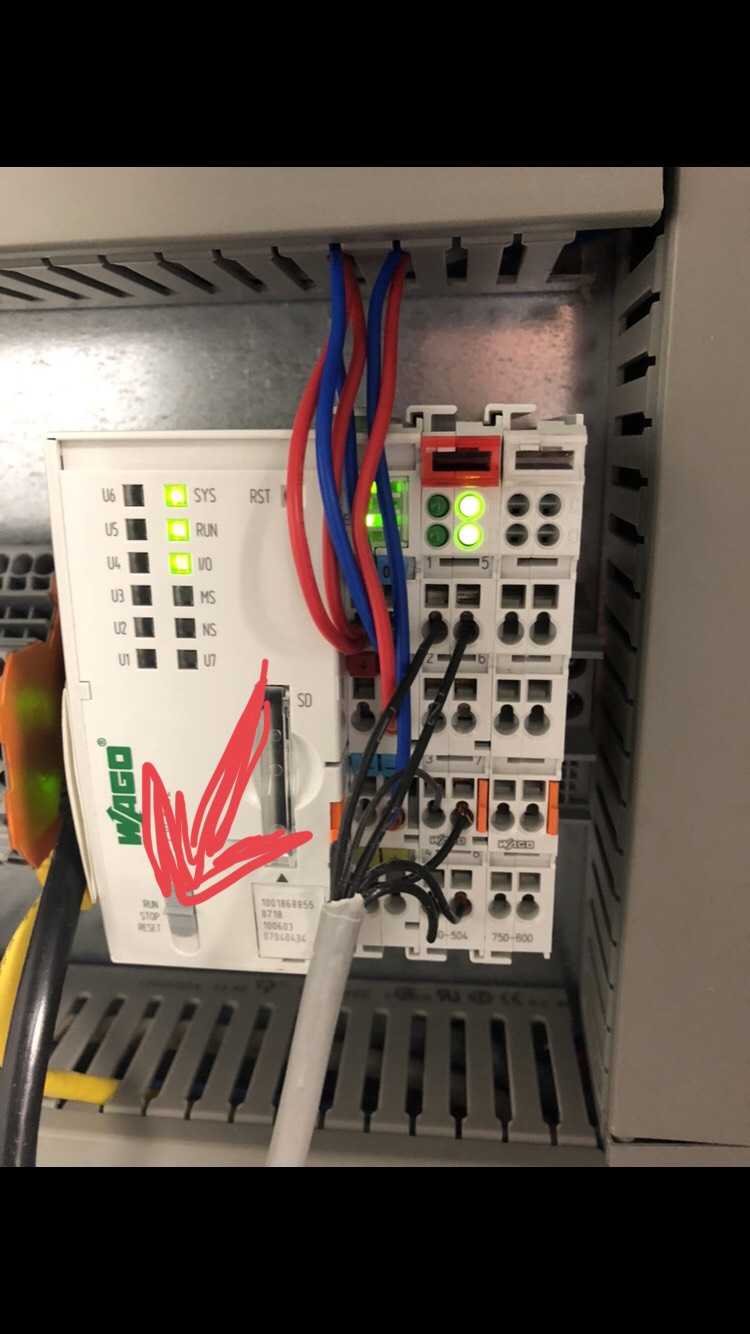
|
| Attachment 2: IMG_0167.jpg
|
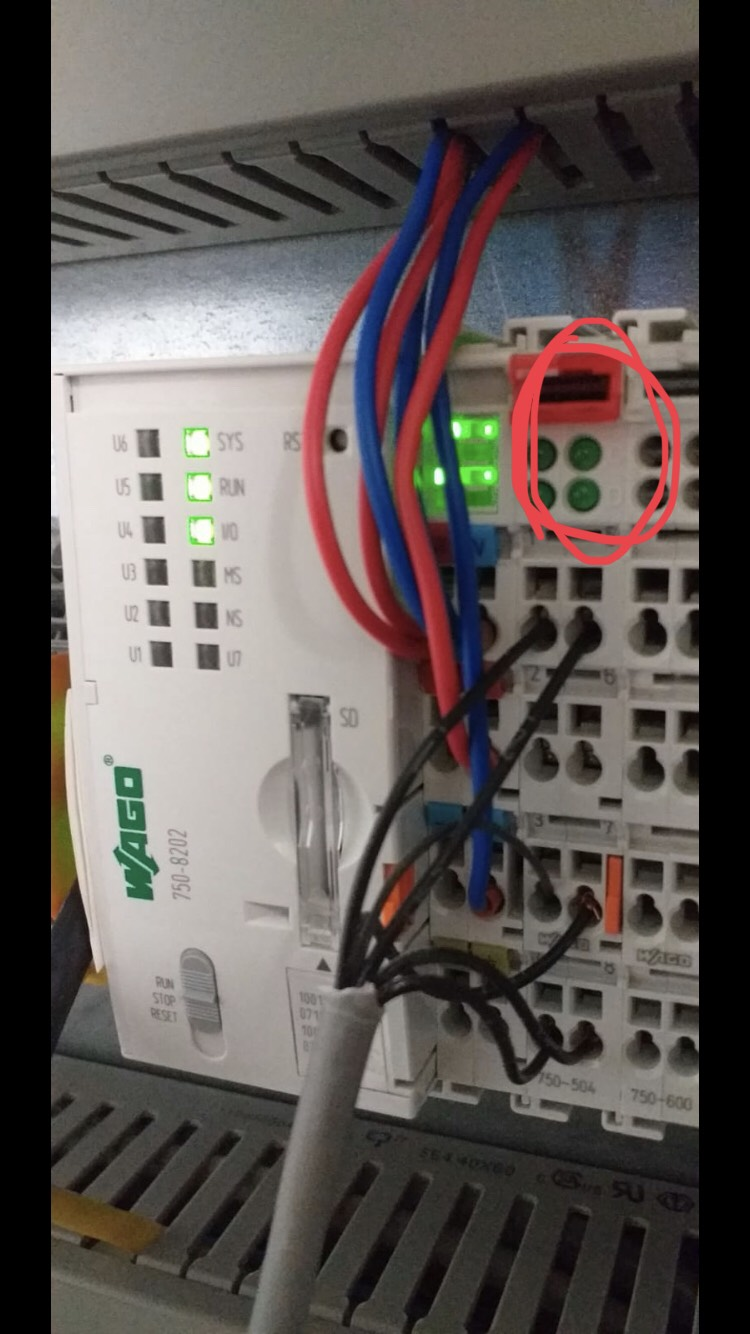
|
|
268
|
Tue Jul 23 13:50:43 2019 |
Yusuke, Patricia | Problem Fixed | | Reboot Flywheel PLC | | Regarding the problem on the Flywheel PLC (see here), we entered UC1 under the supervision of Daniel M. and Koji (11:16 local time).
First we checked the LEDs of the black Ethernet cable. LINK in green was constantly ON and ACT in orange was blinking.
Then, we disconnected the black cable and reconnected again after 20 sec (11:30). But, the LEDs of the PLC in the right side were OFF.
Finally, we removed the two red power lines connected to the PLC with a screw driver and reconnected again (11:52). The LEDs of the PLC turned ON. The UC1 web page was back (12:08). |
|
269
|
Sat Jul 27 11:11:08 2019 |
Yusuke, Satoshi, Tomo, Yoshiki | Other | | GUI stacked due to a wrong shutdown procedure | | Drive GUI stacked due to a wrong shutdown procedure (Jul. 27th 01-02UTC). This was simply a human error.
First, we pushed ParkIn button as usual in the end of the night. We confirmed the telescope was in Locking Position in GUI, but most probably overlooked to check the statuses of access tower and CSS.
Next, we went to the drive container, turn the key into Service mode and pull it out. (Before get into the drive container, we saw the telescope in parking position, but apparently this inspection was not enough.)
Then, we visually found the camera shutter/SIS was not closed/put back (this was also our misoperation). BUT, at this time, we couldn't notice that access tower was open. (Since it was complete dark time, it was not clear to see even using a fully charged flash light.)
After closing/putting back the camera shutter/SIS (visually checked), we inserted the elevation bolt and locked the azimuth properly. Then, inserted the key back and went back to CC.
Finally, we found that the status of access tower/CSS was opened/unlocked. At first we though this was a bug of the GUI, so closed and opened the GUI, but (of course) it didn't change.
Then, we tried to push the parkin button after turning the key into Automatic mode, but the GUI didn't response. So, we contacted to the drive expert at this point (01:35UTC).
Ino asked us to visullay check the access tower and CSS (01:52UTC). After turning the key into Service mode, we confirmed that the CSS seemed to be locked but the tower was indeed open (02:00UTC). We turned the key into Automatic mode and got out the telescope area. Ino successfully locked and closed remotely (02:21UTC). We turned the key into Service mode and closed the shop.
|
|
270
|
Thu Sep 12 16:41:53 2019 |
Drive Team- Ino&Thierry | PLC + Control Software debugging | | | | Tuesday September 110th :
- Tests park-in and park-out to manage the different type of failures
- Tests failure during park-in phase with a telescope in a position different from the park-out position
- Tests (from the Drive semi-expert GUI) to send the telecope to the parking area from any positions. Useful to close the camera shutter without parking-in the telescope.
- Night : tracking tests for fixing the shifhting issues : Problems with the PSF camera
Wenesday September 11th :
- Night : Still tracking tests for fixing the shifhting issues. PSF camera OK. Many pictures taken. Small shifting not yet understood
|
|
271
|
Mon Sep 16 08:59:41 2019 |
Drive Team- Ino&Thierry + Ievgen + Vitalii + Jean-Luc | PLC + Control Software debugging | | Test TCU<->Drive | | Thierry&Ino on site
Ievgen, Vitalli and Jean-Luc remotely.
TCU tests to perform the parkin-in and park-out procedure from the Drive.
Results :
- Actions can be triggered from the TCU and correctly executed thru the ACS Drive Bridge-MOS-Drive PLC.
- Monitoring information is not correctly pushed from the bridge to the TCU (positions , ...)
- Investigation brings many options. For the time being, a simple change in the ACS xml description will fix the problem. Anyway, this solution is not satifactory and a new solution will be implement asap.
Plans : Monday September 16th (2pm localtime) : new TCU tests to validate the intermediate solution for park-in, park-out and probably for some others action like Tracking, GotoCircularPosition, ... |
|
272
|
Thu Sep 19 19:10:39 2019 |
Martin, Ino, Thierry, Quentin, Thomas | Tracking Debugging | | Star images with various Az and Zd offsets | | We tracked stars at various zenith angles and changed the Az and Zd offsets, taking images with the PSF camera for each position. After Armand's changes during the day the offset is the same for all Zenith angles.
Star Zd Az
dAz, dZd image
Polaris 61.5 0.7
0, 0 1568923765.fits
0.5, 0 1568923985.fits
0, 0.5 1568924088.fits
0.5, -0.5 1568924324.fits
Eltanin 29.2 327.9
0, 0 1568924558.fits
0.5, 0 1568924683.fits
0, 0.5 1568924747.fits
Benetnasch 66.6 314.7
Vega 15.6 313.8
0, 0 1568925023.fits
0.5, 0 1568925090.fits
0, 0.5
Kochab 57.3 342.0
Sulafat 8.7 299.5
0, 0 1568925265.fits
0.5, 0 1568925420.fits
0, 0.5 1568925485.fits
Alphecca 52.6 283.0
Arcturus 72.2 282.5
Oph Alpha-55 32.2 246.0
Albireo 1.2 229.1
0, 0 1568925734.fits
0.5, 0 1568925842.fits
0, 0.5 1568925917.fits
Nunki 55.8 190.6
Altair 20.2 168.3
Enif 35.7 115.2
Alpheratz 59.0 71.4
Caph 54.8 35.6
Deneb 21.2 33.9
Polaris 61.5 0.7 |
|
273
|
Sun Nov 24 19:33:56 2019 |
Mathieu David Armand | Telescope Operations | General | CDM images for bending model | | - CDM images at park out position.
Exposure 100ms.
OARL on.
Leds 255-200-150-100-50-25-10-1
- CDM image Az=0 Zd=75-70-65-60-55-50-45-40-35-30-25-20-15-10-5-0
exposure 100ms
OARL on
Leds On 255
Then we track serie of stars, all affected by clouds unfortunately
- Gamma Peg
- Markab
- Vega
- Altair
- Deneb
For each we took 1 image 100ms led/oarl on + 60 1s images led/oarl off
Then we moved by 2 deg on dark region at took 60 1s images
We found out a bug in drive repointing that was affecting the image quality in the first seconds after repositionning. It has been correct in drive SW.
|
|
274
|
Mon Nov 25 22:53:22 2019 |
Mathieu David Armand | Telescope Operations | | CDM images 19/11/25 | | Mg=1.25
DenebDark 60x1s RA-2
TestTracking 60x1s Displacement from Deneb RA-2
Deneb 60x1s
DenebLed 10x20ms Led On OARL On
Zd~32
Mg=3.65
OmiAndLed Led Lasers On 10x20ms
OmiAnd 60x1s
OmiAndDark Ra-2 60x1s
Zd~14
//====== Not good
Mg=4.75
KsiPegLed 10x20ms
KsiPeg 120x1s 7first Laser On
KsiPegDark 60x1s RA-2
Zd~18
//======
Mg=0.03
VegaLed 10x20ms
Vega 60x1s
VegaDark 60x1s RA-2
Zd~60
//====== Not good
Mg=5.0
HIP89981Dark RA-2 60x1s
HIP89981LED 10x20ms
HIP89981
//======
Mg=4.2
HIP82080LED 10x20ms
HIP82080 120x1s
HIP82080 RA-2
Zd~64
// Cloud?
Mg=3.8
LambdaAndLED 10x20ms
LambdaAnd 120x1s
Zd~24
PSF 120s 1574715471
Mg=2.9
RukhLED 10x20ms
Rukh 60x1s
RukhDark RA-2 60x1s
Zd~52
Mg=4.55
2LacLED 20x20ms
2Lac
PSF 120s 1574716478
2LacDark RA-2
Zd~28
Mg=4.05
MirachLED 10x20ms
Mirach 60x1s
PSF 60s 1574717200 => Nice picture of arch and dish through plexiglass
MirachDark RA-2 60x1s
PSF 60s 1574717495
Zd~10
Az=-45 Zd=45
Deneb
SG images taken by Darko
60x20ms LEDs On OARL On
|
|
275
|
Tue Nov 26 21:37:03 2019 |
David Sanchez, Armand Fiasson, Mathieu De Bony | Telescope Operations | | CDM bending model image 26-11-2019 | | The aim was to observe several stars with different magnitude and check the sensitivity of the CDM. We wanted to use a semi-automatic procedure with command sent to the drive via a script to the Acs
After we realized that the telescope was not moving after a StarTracking command we try to use the drive system through the Acs server. StartTracking command not sent to the drive but the other commands (such as StopTracking) worked.
Instead we used the Semi-expert Gui to make our test. All fine. list of stars observed:
AlphaAqr mag 3.11
10 images with LEDs and OARL
100 images + 100 dark
Homam mag 3.39
10 images with LEDs and OARL
100 images + 100 dark
48-peg mag 3.66
10 images with LEDs and OARL
100 images + 100 dark
24-peg mag 3.87
10 images with LEDs and OARL
100 images + 100 dark
47-peg mag 4.13
10 images with LEDs and OARL
120 images + 120 dark
17 And mag 4.26
10 images with LEDs and OARL
120 images + 120 dark
84Peg mag 4.69
10 images with LEDs and OARL
120 images + 120 dark
56Peg mag 4.91
10 images with LEDs and OARL
180 images + 180 dark
81Peg mag 5.13
10 images with LEDs and OARL
300 images + 300 dark
63 Peg mag 5.70
10 images with LEDs and OARL
400 images + 400 dark
85 Peg mag 5.87
10 images with LEDs and OARL
400 images + 400 dark |
|
276
|
Wed Nov 27 21:27:29 2019 |
Mathieu David Armand | Telescope Operations | | CDM & SG images with alternative target | | Test of alternative grey target for the OARL
Warning OARL missing a large fraction of time
===================SG=======================
LED 255
SG images 1s
Good one 1574888127
3s
Good one 1574884250
5s
Good one 1574884348
Few first images at 5s with LED @1
LED 1
SG images 1s
Good one 1574884511
3s
Good one 1574884559
5s
Good one 1574884617
=================CDM==========================
LED1
20x1s
20x500ms
20x200ms
20x100ms
20x90ms
20x80ms
20x70ms
20x60ms
20x50ms
20x40ms
20x30ms
20x20ms
20x10ms
LED255
20x1s
20x500ms
20x200ms
20x100ms
20x90ms
20x80ms
20x70ms
20x60ms
20x50ms
20x40ms
20x30ms
20x20ms
20x10ms
|
|
277
|
Sat Dec 7 19:16:01 2019 |
Daniel Mazin, Koji Noda | Hardware | Hardware | ALS East: problem and preliminary solution | | On Dec 6, Dario, Frederic and Yuji showed to Koji Noda and Daniel Mazin how to operate the new ALS. The idea was to do an unlock and lock again, as the weather was still bad. The automatic part went more or less OK ending in error state (excpected). We then went to EAST ALS to open the main actuator manually. After moving the actuator manually, the status of the ALS was either locked not unlocked. We realized that secondary sensor for South part was reacting incorrectly (close to metal OFF, far from metal ON), and we thought it is the reason. We removed the endswictch screw but the status did not change. After pressing again Unlock we realized that the secondary South plier squeezed the sensor cable and destroyed it (see Attachment 1). We consulted Ino and closed the ALS EAST manually (all three actuators) because the eather was getting worse.
Next day, Dec 7, we (Daniel and Koji) examined the sensor cable and confirmed it is completely distroyed. We introduced a patch cable and few adapters as a temporary repair (See attachements 2,3,4 and 5). We confirmed the reading of the pressure of the South and North sensors of teh secondary pliers are good again (attachment 6). See pictures.
|
| Attachment 1: a6cb1e40-f3ab-4f8c-8705-3f34ddaba813.JPG
|

|
| Attachment 2: IMG_2040.jpg
|
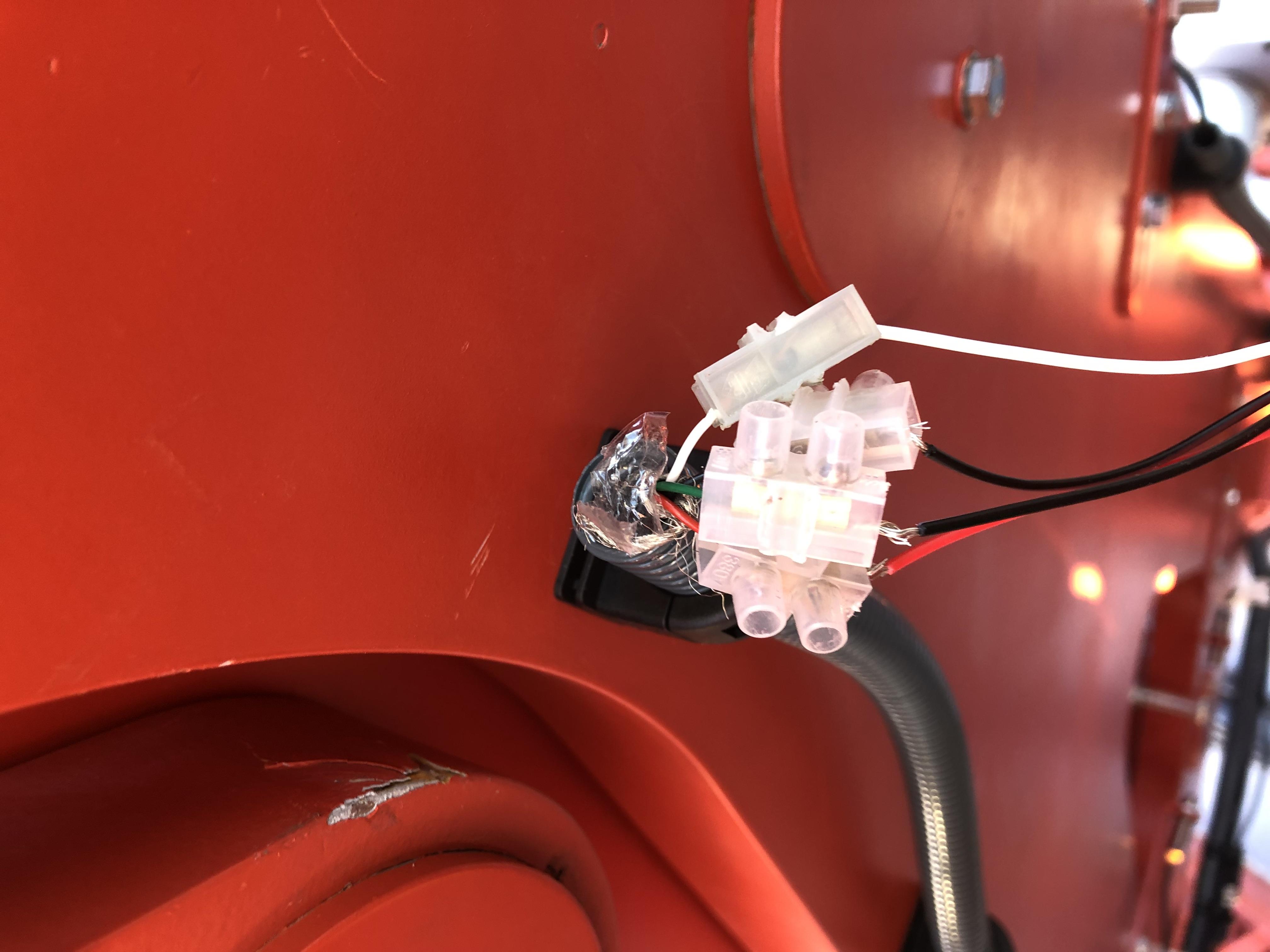
|
| Attachment 3: IMG_2042.jpg
|
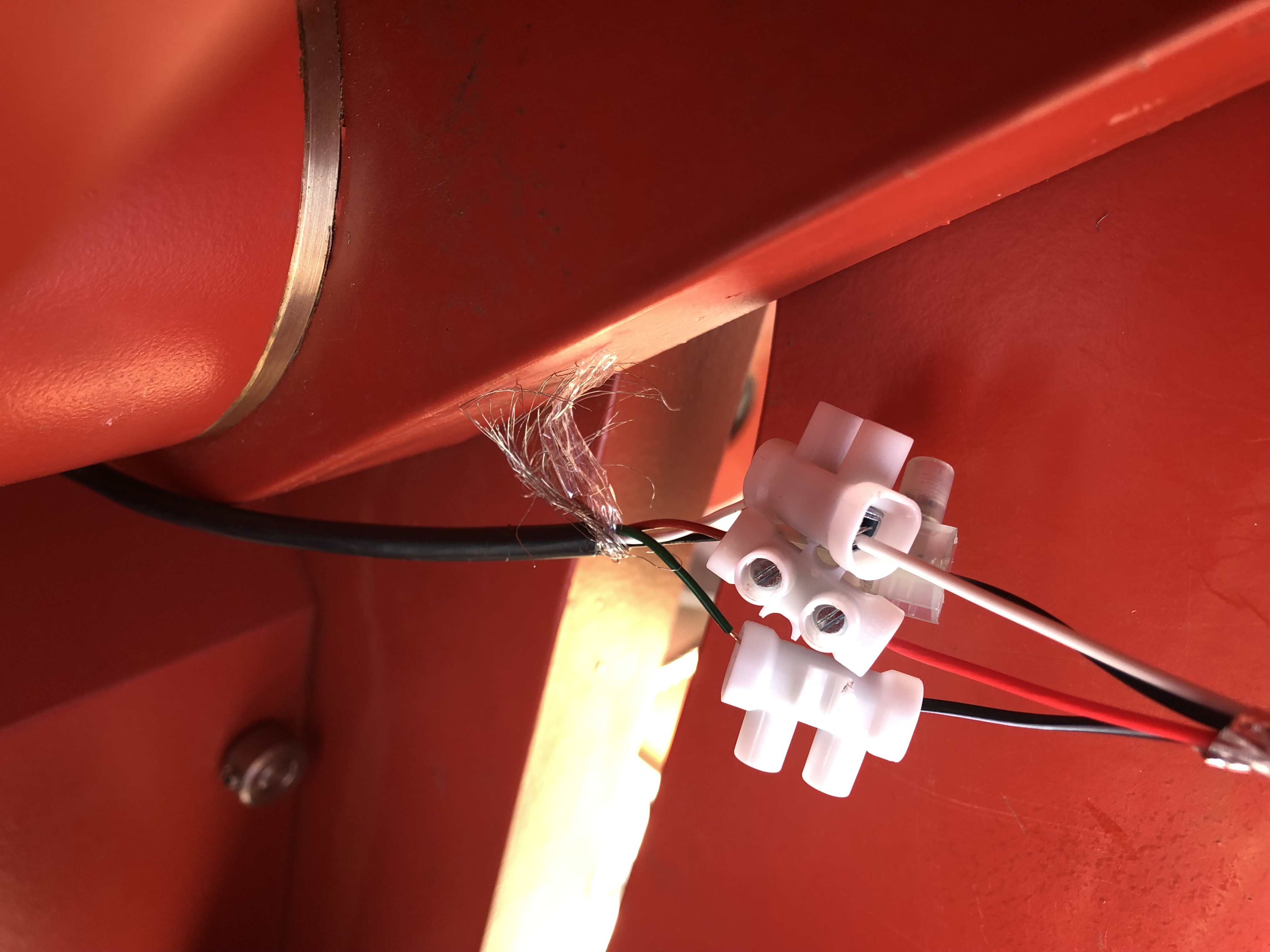
|
| Attachment 4: IMG_2044.jpg
|

|
| Attachment 5: IMG_2045.jpg
|

|
| Attachment 6: Screenshot_2019-12-07_at_19.22.57.png
|
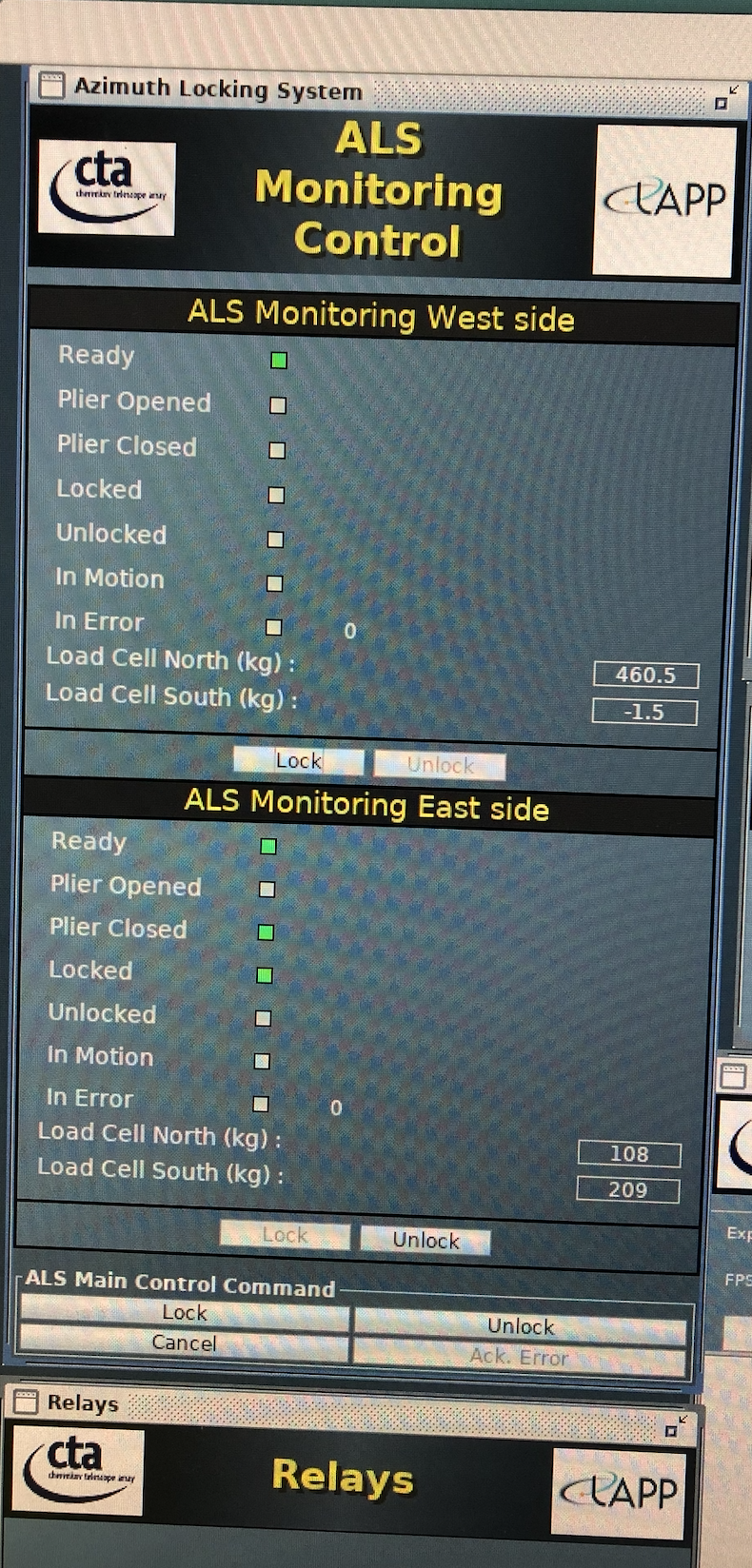
|
|